OpenERP Spreedsheet(ods,xls) report
January 7, 2013
Sample code:
"""
Wizard xml file:
================
<field name="name"/>
<field name="data"/>
<button icon="gtk-print" name="produce_xls" string="Xls" type="object" colspan="2" default_focus="1" />
wizard python file:
==================
Add fields:
----------
"data":fields.binary("File",readonly=True),
"name":fields.char("Filename",16,readonly=True),
Add function;
------------
# above button action """
def produce_xls(self, cr, uid, ids, context={}):
""" function to create xls """
import StringIO
import base64
try:
import xlwt
except:
raise osv.except_osv('Warning !','Please download python xlwt module from\nhttp://pypi.python.org/packages/source/x/xlwt/xlwt-0.7.2.tar.gz\nand install it')
wiz=self.browse(cr,uid,ids[0])
where_sql = []
""" getting form data for filteration"""
if where_sql:
where_sql = ' or '+' and '.join(where_sql)
else:
where_sql=''
cr.execute('''
select * from sale_order '''+ where_sql + '''
''')
data = cr.dictfetchall()
record={}
sno=0
wbk = xlwt.Workbook()
style1 = xlwt.easyxf('font: bold on,height 240,color_index 0X36;' 'align: horiz center;''borders: left thin, right thin, top thin')
s1=0
"""adding a worksheet along with name"""
sheet1 = wbk.add_sheet('Work Orders')
s2=1
sheet1.col(0).width = 2000
sheet1.col(1).width = 6000
sheet1.col(2).width = 4000
sheet1.col(3).width = 4000
sheet1.col(4).width = 4000
sheet1.col(5).width = 4000
sheet1.col(6).width = 4000
""" writing field headings """
sheet1.write(s1,0,"Id.",style1)
sheet1.write(s1,1,"Name",style1)
sheet1.write(s1,2,"Label-3",style1)
sheet1.write(s1,3,"Label-4",style1)
sheet1.write(s1,4,"Label-5",style1)
sheet1.write(s1,5,"Label-6",style1)
sheet1.write(s1,6,"Label-7",style1)
"""writing data according to query and filteration in worksheet"""
serial_no=1
for ele in data:
sheet1.write(s2,0,serial_no)
sheet1.write(s2,1,ele['id'])
sheet1.write(s2,2,ele['date_order'])
sheet1.write(s2,3,ele['name'])
sheet1.write(s2,4,ele['create_date'])
sheet1.write(s2,5,ele['requested_date'])
sheet1.write(s2,6,ele['id'])
serial_no+=1
s2+=1
tot_buf=0
tot_req=0
tot_req_tot=0
tot_tentative_1=0
tot_tentative_2=0
"""Parsing data as string """
file_data=StringIO.StringIO()
o=wbk.save(file_data)
"""string encode of data in wksheet"""
out=base64.encodestring(file_data.getvalue())
"""returning the output xls as binary"""
return self.write(cr, uid, ids, {'data':out, 'name':'Test'+'.xls'}, context=context)
6 Comments
leave one →
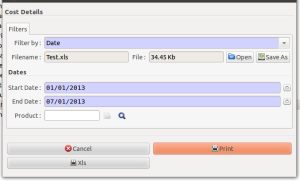
Is it possible to do the same as this example but in version 7.
I dont seem to get this working in openerp v7.
In version 7 above methods is working in GTK(6.1) version only not working in web interface.
becasue V7 binary field has some core error.
Thanks Rajkumar,
I figured out and managed to do it.
kind regards, Michael
On Tue, Aug 13, 2013 at 8:23 AM, Upcomer Blog
HOW TO GENERATE OUPUT EXCEL FROM WIZARD ?
COOL!!! Thank you!!!
It’s working in version 6 but not in version 7,
how to retrieve xls output in version 7 from wizard???